Productivity Hacks from a Tiny Team that Launches 100+ Startups/Year
“You do not rise to the level of your goals. You fall to the level of your systems.” – James Clear, Atomic Habits
BONUS MATERIAL: PRODUCTIVITY BOOSTED PDF
Find the best productivity strategy for you with a side-by-side comparison of top productivity frameworks. Download Now
Here at AppSumo, you could say things are rather busy.
Every day we bring new startup teams on board to offer Sumo-lings some of the best software deals on the planet.
But our process is far from simple. To go from partner application to successful deal, our business development team effectively supports hundreds of partners through a process akin to a startup incubator.
Curious about that process? Check out How to Launch a Product on AppSumo [downloadable guide]
Without world-class productivity hacks and tools (and a constant stream of tacos) we wouldn’t be where we are today.
With all this productivity badassery on our team, we thought we’d take some time to share the tools, workflows, workarounds, and products that help us work smarter every day.
The tools and workflows we love:
Nick, Director of Paid Acquisition
“Chrome + mac + Gmail shortcuts! I use keyboard shortcuts more than any other hack. There’s probably 25-30 shortcuts that I use every day that save me a ton of time. For Gmail, you have to enable it in your settings before you can start using them. These—two separate posts—cover most of them.”
Mel, Partner Success
“Research shows that taking breaks from a task helps you improve your focus. The best tool I’ve found to keep me accountable to taking breaks is an easy-to-use app right on my phone, Focus Keeper. This app has been instrumental in helping me prevent mental fatigue.
With Focus Keeper, you set a timer and then get to work. After 25 minutes of intense focus, it tells you to take a 5 minute break. Stretch, take a walk, grab a snack, check the news, scroll Instagram—do whatever shifts your focus away from the task.
After the break, you can get back to work for another 25 min stretch feeling more creative and invigorated. It even tells you when it’s time for a longer break after you’ve done a bunch of back-to-back focus sessions.
Another thing I really love is that it logs my focus rounds so I can have an overview of how much time I’ve spent on tasks. This has been amazing for improving my time management.”
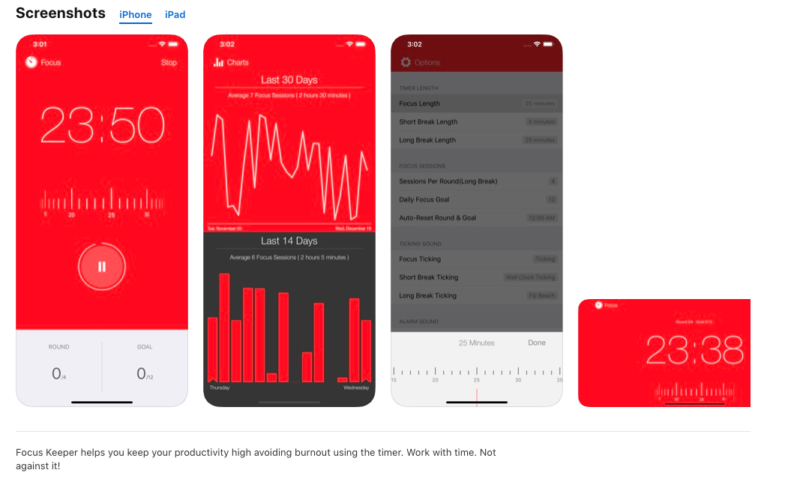
Olo, Head of Business Development
Paste (Mac app) + Cloudapp — There’s no reason why copy paste should be so complicated.
Chelsea, Software Engineer
“I heavily rely on the multiple desktop feature on MacOS to keep my workspaces on separate desktops. One for my dev editor, one for the browser, one for Slack.
I also don’t like having lots of tabs open in a browser—more than 10 is too much. This is just the digital version of the theory that keeping your desk clean will help you concentrate and feel more at peace.
That, and espresso :)”
Chris S., Director of Marketing
“Two tools coming atcha!
1. Brain.FM — Simply the easiest, fastest, and most enjoyable way to get into a zone of hyper-productivity.
2. Todoist — Easily my favorite to-do list app, and I’ve gone through a lot. My biggest hack with Todoist is creating a keyboard shortcut (Command + Control + A) to make it fast and easy to add a new item to my to-do list.
If you pair Todoist with David Allen’s Getting Things Done framework, you’ll be miles ahead. Spend the time to learn keyboard shortcuts (for anything)—they make you infinitely more productive. “
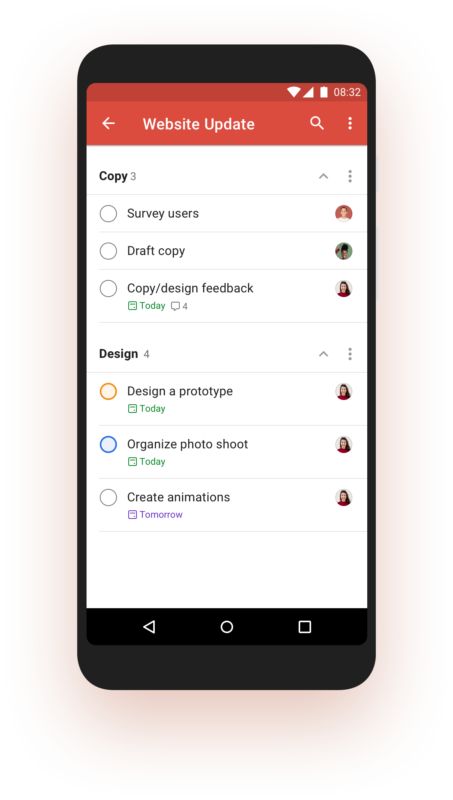
Julien, Product Designer
“As a designer, these tools help me do my job more effectively and efficiently:
1. Colorbox — Find complimentary colors with your current color swatch, including manual control on incremental variances. Developed by Lyft (Yes, the ride share co.)
2. Remove.bg — Never mask and use the feather tool in Photoshop ever again to get a cutout. Upload an image and immediately have the background removed.
3. Contrast Checker — Always make sure your content can be properly viewed by the widest audiences. Easily check colors to make sure they pass Web Content Accessibility Guidelines (WCAG).”
Marco, Software Engineer
“1. Flycut (mac app for copy and pasting) — Clipboard for the last 50 things I copied and pasted.
2. Strict Workflow — Restricts sites that distract you for 45mins of interrupted work.”
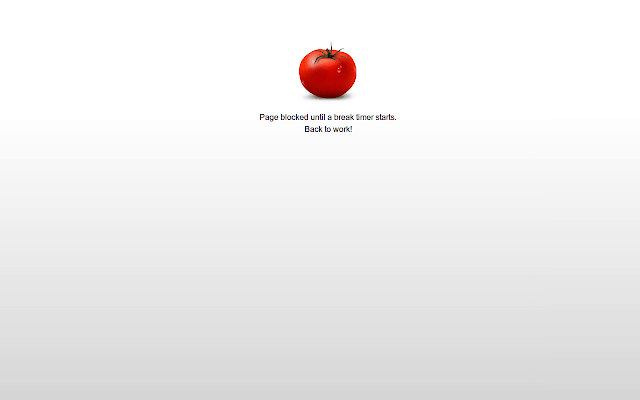
Candice, Customer Support
“Selection Search & Paste have been absolute game-changers for me. Both can be personalized to your needs, and Paste even provides the option to create pinboards to organize even further!”
Ilona, Head of Content
“Google Tasks! I love being able to quickly jot action items for myself inside of any GSuite tool—directly inside of the calendar or in my email. If you’re a list nerd like I am, the subtask and details features will set your heart on fire.”
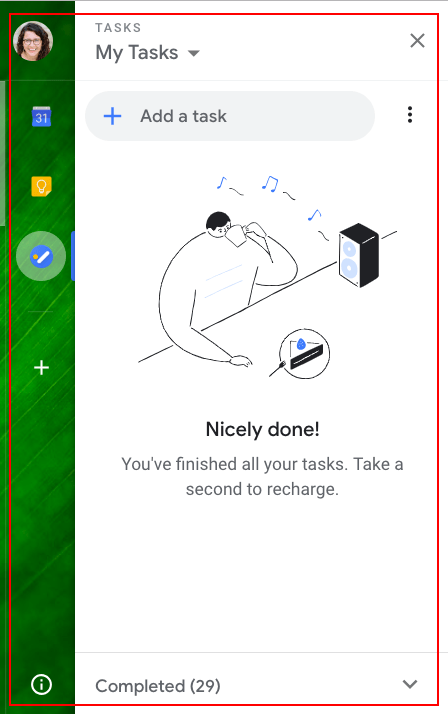
(Also check out Kelly Stocker’s ultimate gmail system!)
Chris G., Email Marketing Manager
“I create a to-do list and map out my day the night before. This simple task has been an absolute game-changer for me. No longer do I waste valuable morning brain power. Instead, I wake up and hit the ground running.”
Nicholas, Product Manager
“Pomodoro Timer — Helps keep me focused for 15 minutes at a time. A great free timer for Mac is Be Focused.
Trello — Trello has been keeping my daily to-do list simple for a long time. The best part is the ability to do a quick brain dump of all my to-dos and then go back and reorder them with ease. Perfection!
I also love just a simple paper journal with grid lines (like Moleskin or Shinola) to help me keep track of my personal goals. I also use it to take notes and reflect daily. Grid lines aid in making quick to-do list checkboxes. Checking off a box is so satisfying.”
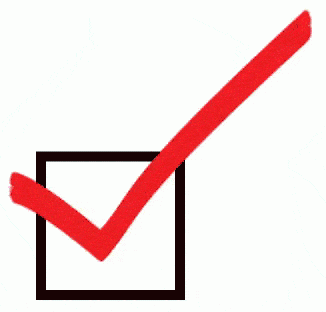
Jeir, Creative Lead
“I create a weekly and daily task list. This helps me organize my thoughts and switch from one task to another. I find it helpful to organize this list on either Friday or Sunday night.
Though I don’t follow the Pomodoro technique exactly, I give my tasks a time limit to help me work faster and make quicker decisions.
IFTTT or Zapier — Go through your workflow and see if you can find a way to automate certain tasks.
Lastly, change your mouse tracking speed to the fastest possible. Your eyes move at lightning fast speeds, your mouse should too.”
Justin, Recruiter
“Getting Things Done (GTD) — Use your headspace for execution, not as a memory tank. The more you can get into the habit of getting things out of your brain and into a tracking process, the less anxiety and worry you’ll have. Tasks become much easier to execute. (But let’s be real, you’ll still get anxiety.)”
Want some more tool recommendations? Check out All the Apps You’ll Need to Run Your Small Business.
Want to join this awesome team? Check out our open jobs!
